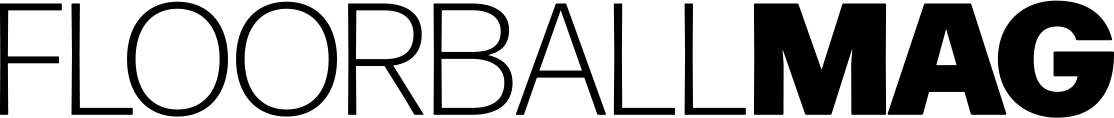[powerkit_alert type=“warning“ dismissible=“false“ multiline=“true“]
Please Note
You need to install and activate Powerkit to make this feature work.
[/powerkit_alert]
There’re integrated progress bar shortcode in Powerkit. Check the source code of the page in the WordPress editor (make sure you use the Text tab of the editor). Or, refer to the Basic Shortcodes documentation.
[powerkit_progressbar value=“25″ height=“16″ color=“primary“ display_value=“false“ striped=“true“ animated=“true“]
[powerkit_progressbar value=“50″ height=“16″ color=“secondary“ display_value=“true“ striped=“true“ animated=“true“]
[powerkit_progressbar value=“75″ height=“2″ color=“success“ display_value=“false“ striped=“false“ animated=“true“]
[powerkit_progressbar value=“25″ height=“16″ color=“info“ display_value=“false“ striped=“false“ animated=“false“]
[powerkit_progressbar value=“50″ height=“1″ color=“warning“ display_value=“false“ striped=“false“ animated=“false“]
[powerkit_progressbar value=“75″ height=“16″ color=“danger“ display_value=“true“ striped=“true“ animated=“false“]